Generate a machinekey for the Episerver site
Before version 4.4 of ImageVault, usage of machinekeys were optional. Starting with version 4.4, ImageVault needs to have a machinekey, identical to the one of the Episerver site to eanble Single-Sign-On. Please, follow the procedure below in order to generate the machinekey manually.
Procedure
Launch the IIS Manager and select the site in the list.
While the site is selected, open the Machine key view by doubleclicking 'Machine key' under section ASP.NET in the Features View.
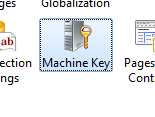
In the Machine Key view, Make sure to uncheck all checkboxes.
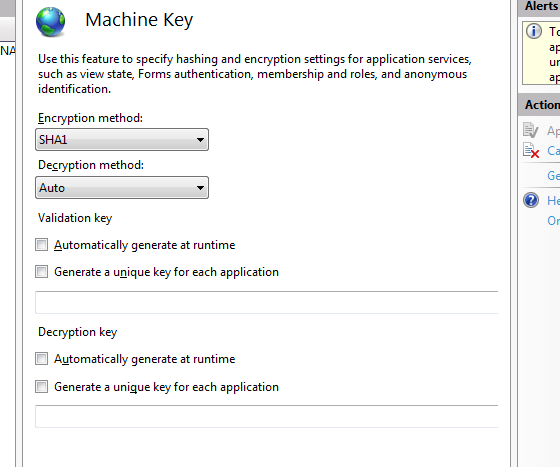
Generate a machinekey by clicking 'Generate Keys' in the Action pane on the right-hand-side of the window.
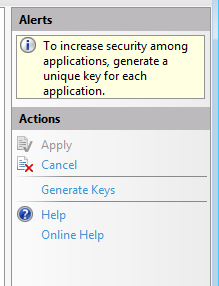
If a machine key is already generated, you can ommit this step.
To activate the machinekey, click Apply in the Action pane.