Upgrade from Episerver CMS 7.x to Episerver CMS >= 8
The following steps should be followed in order to upgrade to Episerver CMS >= 8 and ImageVault >= 4.7
- Make sure you are running the most recent versions of Episerver 7.5 and ImageVault 4.5
- Remove the current ImageVault addon
- Upgrade Episerver to CMS >= 8
- Replace and update ImageVault NuGet packages for ImageVault >= 4.7
Each step is explained below.
Use the latest versions of Episerver CMS 7.5 and ImageVault 4.5
To minimize the time frame and manual configurations, we recommend running the most recent versions of Episerver CMS 7.5 and ImageVault 4.5.
Remove the current ImageVault addon
Starting with ImageVault 4.7, and Episerver CMS 8, the ImageVault addon is installed and managed as a NuGet package. In previous versions this was installed as part of a Deployment Center action or through Episerver Addon management.
Because of the change in structure and naming, we need to remove the current addon before adding the new version. This can be done by going to the Addon management page in Episerver, selecting the currently installed ImageVault addon and clicking "uninstall". Restart the site after uninstalling the addon.
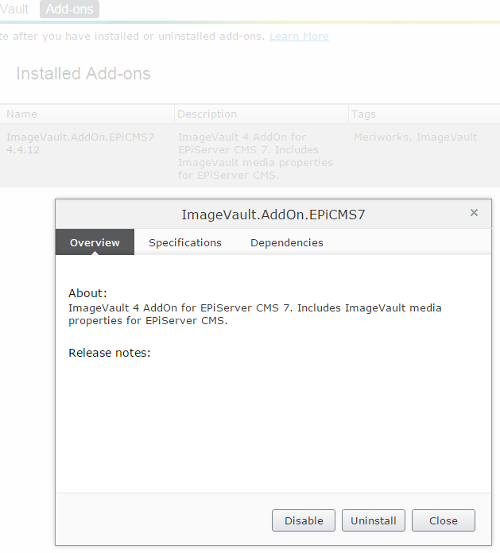
Manually removing the ImageVault addon
If for some reason you cannot remove the addon through Episervers addon management, the ImageVault addon can be removed manually. In your Episerver protected modules path, locate the ImageVault addon folder and delete it. The ImageVault addon assembly (ImageVault.EPiServer7.AddOn.dll) should be located in the Episerver site subfolder modulesbin, locate and delete it.
Restart the Episerver site after removing the addon manually.
Upgrade Episerver site to CMS >= 8
Follow Episervers instructions to upgrade your project to Episerver CMS >= 8.
Replace and update ImageVault NuGet packages
With ImageVault 4.7 the NuGet packages for ImageVault has been renamed. To install the new packages, first remove the NuGet package called ImageVault.EPiServer7.
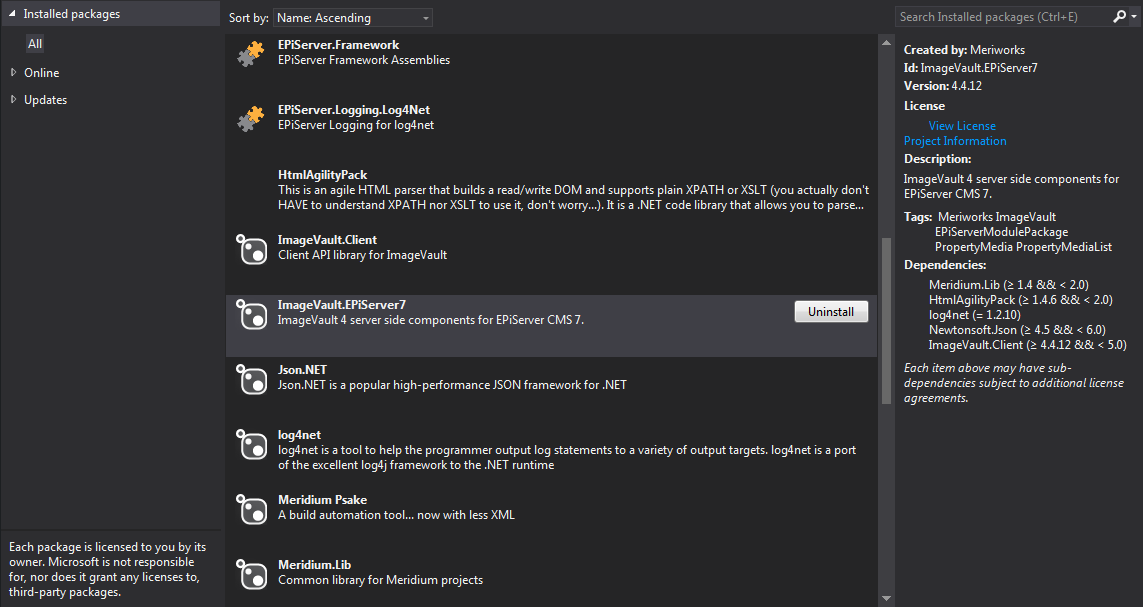
The two packages that are needed for CMS >= 8 are ImageVault.EPiServer and ImageVault.EPiServer.UI. ImageVault.EPiServer contains the framework parts of the addon and ImageVault.EPiServer.UI containts the front-end editors, scripts and css. Both packages are available on the official NuGet feed. Add ImageVault.EPiServer.UI to your project, which in turn will install ImageVault.EPiServer.
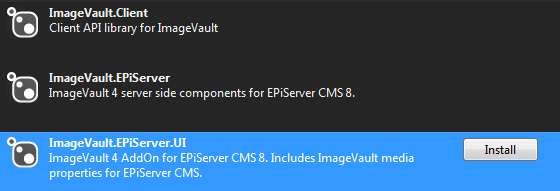
You will be asked if you want to overwrite your existing imagevault.client.config file, select No to keep your current ImageVault configuration. Recompile your project after adding the new NuGet packages.
Update database
Since the ImageVault addon assembly names have changed between Epi 7 and 8, updating the Episerver database may be required. The NuGet package ImageVault.EPiServer includes a SQL script that fixes this, and it is automatically executed during installation.
This script will make sure that any previous ImageVault addon assembly names are updated to the new one.