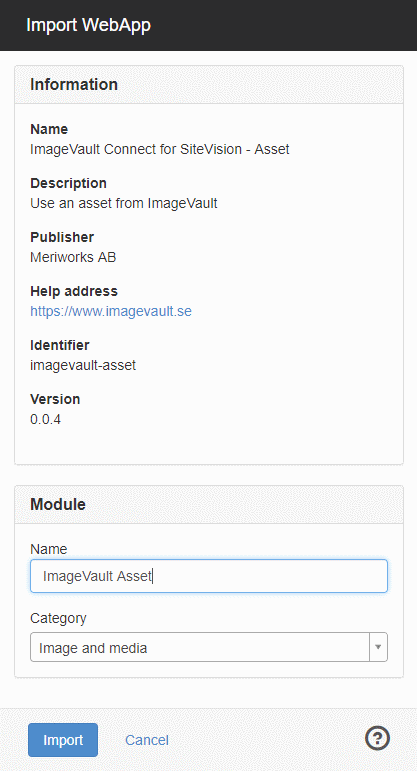Installing on an on-prem instance
To install, perform the following actions.
- Download the latest version of the module archive.
- Enter edit mode on the SiteVision site.
Open the Add-ons page for the site where you want to install the add-on.
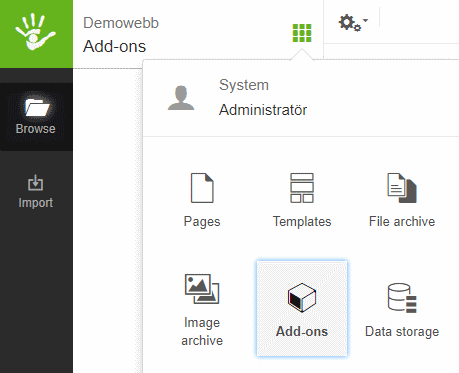
Click "Import" and select the downloaded archive

On the Import WebApp dialog, enter the module name "ImageVault Asset" (or any other name you would like it to be available as).