Troubleshooting
License for ImageVault Connect for SiteVision is not active
This message can be displayed on the configuration page for the WebApp below the Add-ons section. If this occurs, the entered ImageVault service have no active license for ImageVault Connect for SiteVision. Order and install one first to use the module.
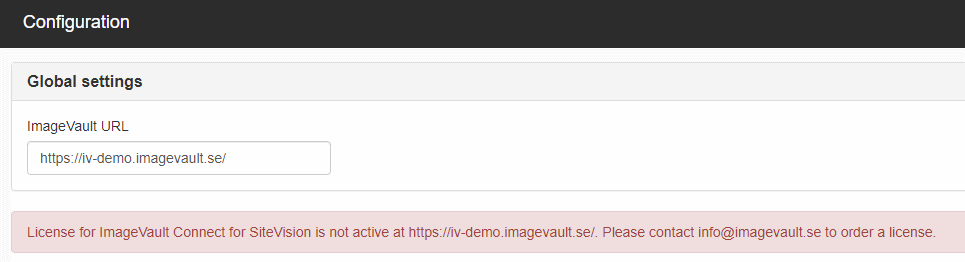
Custom module is not allowed to use data store
This message can occur if you deleted the module and imported it again.
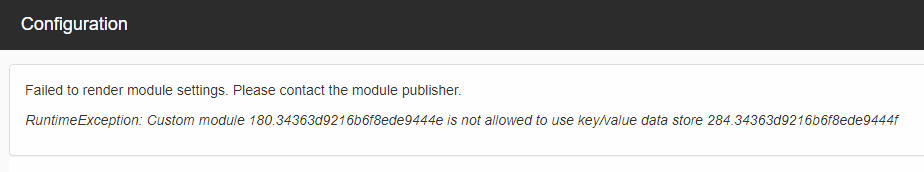
The module uses a data store named "imageVaultStore" and this is created by the first installed module. If that module is removed, the data store is still left behind and when a new module is installed, the store is not recreated since it already exists. The new module will not have access to the data store by default but this can be adjusted as follows.
Go to the data storage section
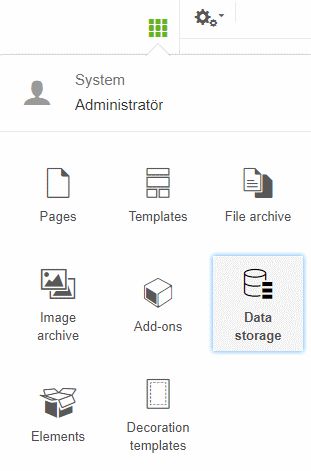
Right click the imagevaultstore data store and select properties
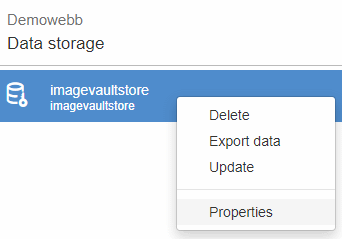
Click "+ Add" in the Assets panel and select the "ImageVault Asset" module.
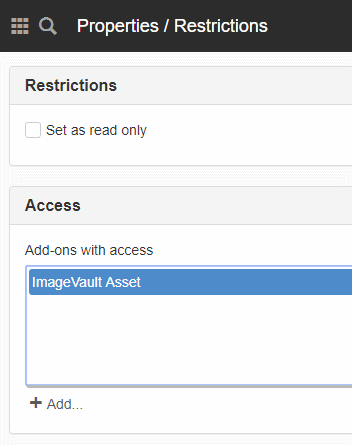
Click OK.