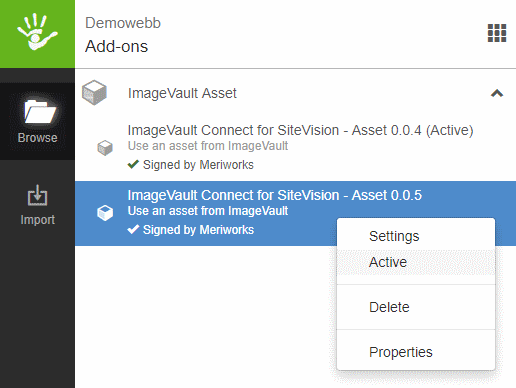Upgrading
- Follow installation instructions step 1-4.
On the import WebApp dialog, instead of entering a new module name, use the "Add to module" feature.
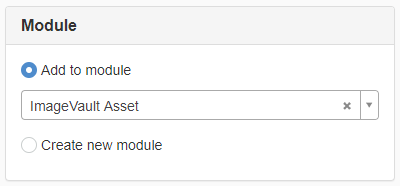
A new version of the module has now been added. To make the new version to be the active one, right-click the version and select "Active".