Authorization Pin Code Grant
The authorization pin code grant type is used to obtain both access tokens and refresh tokens and is optimized for native clients. The native client requests a pin code connected to the client id. This pin code is used to activate access for a resource owner for the specific native client. Activation is done using a web browser and can be accomplished on any unit. The native client will then poll the pin code for a grant/reject by the resource owner that follows the activation url. If the resource owner grants access for the application, the pin code will return a access code that the client can use to retrieve the tokens.
Pin code request
The first step for the Client application is to request a pin code This is done using a get request as follows
GET /apiv2/oauth/authorize?response_type=code&code_type=pin
Host: imagevault.domain.com
Authorization: Basic czZCaGRSa3F0MzpnWDFmQmF0M2JW
| Parameter Name | Description |
|---|---|
| response_type | Defines the type of grant to be requested. Must be set to "code". |
| code_type | Defiles the action to perform. Must be set to "pin" |
- The client MUST authenticate with the client credentials using HTTP basic authentication.
- The client used MUST NOT have a registered RedirectUri to be able to generate pin codes.
Pin code response
If authentication is successful and all parameters are valid, then the service will return a pin code response on JSON format. The pin code contains the following properties
| Parameter Name | Description |
|---|---|
| pin | contains the generated pin code |
| expires_in | The number of seconds that this pin is valid |
The pin code is valid for a short time so the activation step needs to be performed within that time frame, otherwise a new pin code must be retrieved.
Activation
When the pin code is received, the resource owner needs to activate it by navigating to the activate url in a web browser and supplying the pin code. Replace the word pin with the actual pin received in the pin code response.
GET /activate/myPin
Host: imagevault.domain.com
The resource owner is then required to log in and to approve the client to use the ImageVault application.
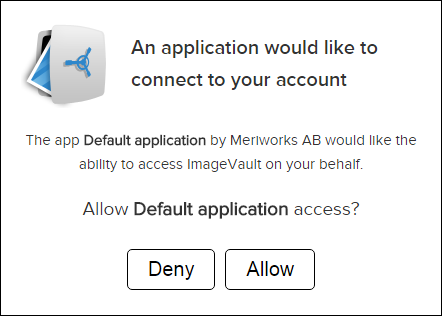
Poll Pin code
While the pin code is being activated, the client application can perform polls using the following url
GET /apiv2/oauth/authorize?response_type=code&code_type=pin&pin=myPin
Host: imagevault.domain.com
Authorization: Basic czZCaGRSa3F0MzpnWDFmQmF0M2JW
| Parameter Name | Description |
|---|---|
| response_type | Defines the type of grant to be requested. Must be set to "code". |
| code_type | Defiles the action to perform. Must be set to "pin" |
| pin | The pin code received in the pin code response. |
- The client MUST authenticate with the client credentials using HTTP basic authentication.
Poll pin code response
The poll can have three different outcomes
- Pin code has not yet been granted/rejected
- Pin code has expired- or access via pin code has been rejected
- Access via pin code has been granted
The response is returned on json format with the following schema
| Name | Available in | Description |
|---|---|---|
| state | all | tentative/invalid/granted based on the scenarios above |
| code | granted | The authorization code generated by the authorization server. The client MUST NOT use the authorization code more than once. If an authorization code is used more than once, the authorization server MUST deny the request and SHOULD revoke (when possible) all tokens previously issued based on that authorization code. The authorization code is bound to the client identifier and redirection URI. The code consists of a up to 30 characters case sensitive string. |
| expires_in | granted | The number of seconds that this code is valid |
Access token request
When you have retrieved the authorization code you can request an access and request token as described in Authorization Code Grant, Access token request