Authentication
When a user first accesses the module it tries to connect to the configured ImageVault instance. The authentication mechanism uses activation and will prompt the user with an activation link.
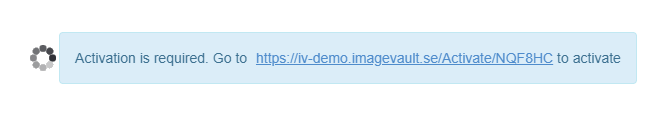
When the user clicks the link, a new window is opened and the user is requested to login to the ImageVault service.
When the user has logged in (if not already logged in), the user is prompted with a request to allow the SiteVision module to access the ImageVault service for the user. To continue with the process, the user must accept the conditions to use the SiteVision module. If the user already has granted the app access, this step is omitted.
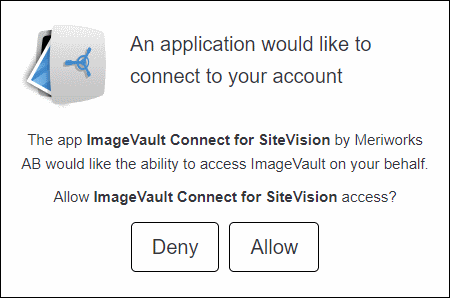
When the user has accepted and activation is completed, the user is informed that activation was successful and that the new window can be closed.
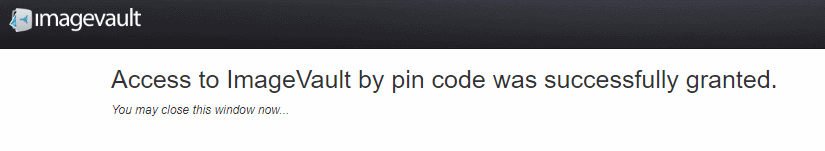
The user credentials are stored in the users web browser so if the user changes browser, the activation process needs to be repeated.
Removing cached credentials
If you want to remove the cached user credentials, use the remove cached credentials button on the configuring page.