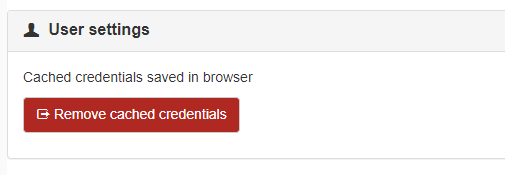Configuring
To configure the module, right click the active version and select settings.
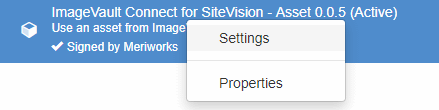
The configuration affects all ImageVault Asset modules and are saved when clicking on the OK button.
Global settings
ImageVault URL
Here you enter the URL to the ImageVault service. The entered URL will be tested so it's pointing to a valid ImageVault instance with a valid license.
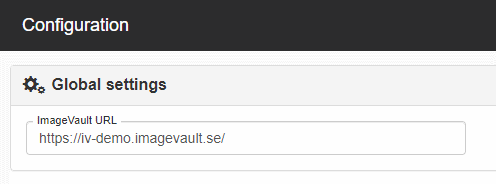
Require alt-text
If you require that all ImageVault Assets has an alt text (where applicable), you can check the "Require alt-text" box to enforce this rule. This will remove the "None (for decoration media)" alternative for alt-text and require that a valid value is entered.
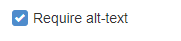
User settings
Remove cached credentials
When activating the SiteVision module using your ImageVault account, user credentials are stored in your browser and will be kept until expired, avoiding the activation process for each request. If you log out from ImageVault and log in using another account, the cached credentials are still kept in the browser and will be used. To be able to use another account with the SiteVision module you need to clear the cached credentials using this button.
If you want to remove the cached user credentials, you can do that by navigating to the Configuring page and click the "Remove cached credentials" button.